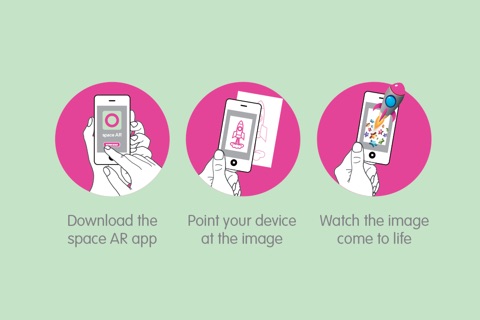space AR app for iPhone and iPad
Welcome to the world of space AR - activate 3D content, videos and interactive features, simply point your device at a still image (trigger) whenever you see the space AR logo and watch it come to life. You can also create your own Auras and link them to your own visual triggers in the real world.
Space AR specialises in delivering 3D augmented reality content using leading building information modeling (BMI) technology, helping clients in the commercial, education, healthcare and residential industries visualise building plans by creating rich 3D models off plan drawings.
The technology can augment point of sale displays with products seemingly stepping out of the display, while posters, adverts, bill boards or any still image can be brought to life with 3D, video, audio and interactive features!
How it Works
Simply launch the app and hold the your device over the trigger image, simple.
The app works by recognising trigger Images – which could be images in print, objects or real-world locations. Once detected, a number of different actions can occur, either independently or in sequence:
Video
Images are most typically brought to life with video content. Videos or animations, this will continue to play in situ, although a “double tap” starts full-screen mode.
Buttons and Images
Often placed alongside a video, icons or buttons can be set to launch a website or start another action. For example, a user could hover over one page of a catalogue and see a number of buttons appear, allowing access to a mobile website to purchase products.
3D Objects
Full 3D objects may be rendered in real time into the scene. For example, a 3D building could appear on top of a flat plan. To see what is possible with the space 3D engine, select “3D Overlays” from the menu screen.
How Do I Know Where Auras Are?
Images that can be augmented will carry the “space AR” symbol, so that users know to look out for augmented content. There may also be a pictorial explanation to show users how they can bring the content to life.
Cached Auras?
Once an Aura has been viewed on a device, you will not be required to download it again, the aura can be viewed without a network connection as it will be cached on your device.